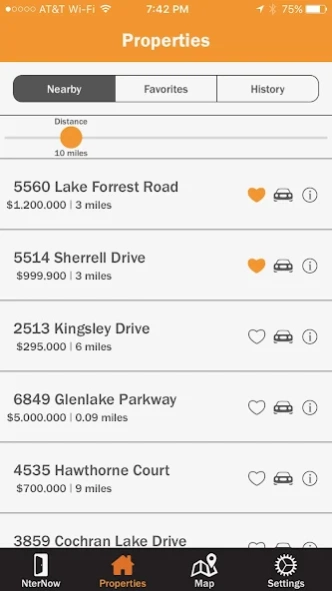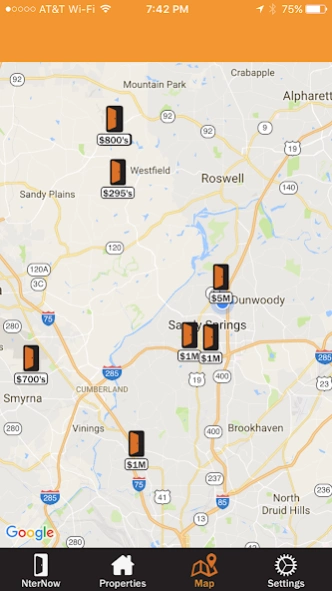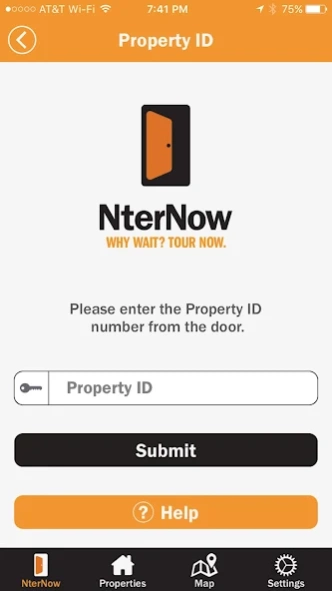NterNow 2.7.4
Continue to app
Free Version
Publisher Description
NterNow - Our patented On-Demand Access solution for self-guided tours
Our patented On-Demand Access Service for real estate gives driving-by homebuyers and future tenants the convenience of instant, independent property touring, yet keeps the property secure. Your properties can be shown off even if your agents are busy with other customers or on their days off!
- Please submit any feedback on issues to barrett@nternow.com.
How to use NterNow?
#1 - Find a home online that interests you and drive by the home to check it out and see if it’s on the NterNow system
#2 - When at the front door of an NterNow home, either call the number on the door sign or download our app, verify your identity, and receive a one-time-use access code to punch in the lock. Turn the knob and start your tour!
#3 - Simply close the door behind you when you leave. The door is already reset to lock. It’s that easy!
#4 - In the app, select other NterNow properties to visit. Create your own tour of homes!
About NterNow
NterNow is a free app for Android published in the Personal Interest list of apps, part of Home & Hobby.
The company that develops NterNow is Barrett Davis. The latest version released by its developer is 2.7.4.
To install NterNow on your Android device, just click the green Continue To App button above to start the installation process. The app is listed on our website since 2024-02-22 and was downloaded 1 times. We have already checked if the download link is safe, however for your own protection we recommend that you scan the downloaded app with your antivirus. Your antivirus may detect the NterNow as malware as malware if the download link to com.nternow.android is broken.
How to install NterNow on your Android device:
- Click on the Continue To App button on our website. This will redirect you to Google Play.
- Once the NterNow is shown in the Google Play listing of your Android device, you can start its download and installation. Tap on the Install button located below the search bar and to the right of the app icon.
- A pop-up window with the permissions required by NterNow will be shown. Click on Accept to continue the process.
- NterNow will be downloaded onto your device, displaying a progress. Once the download completes, the installation will start and you'll get a notification after the installation is finished.